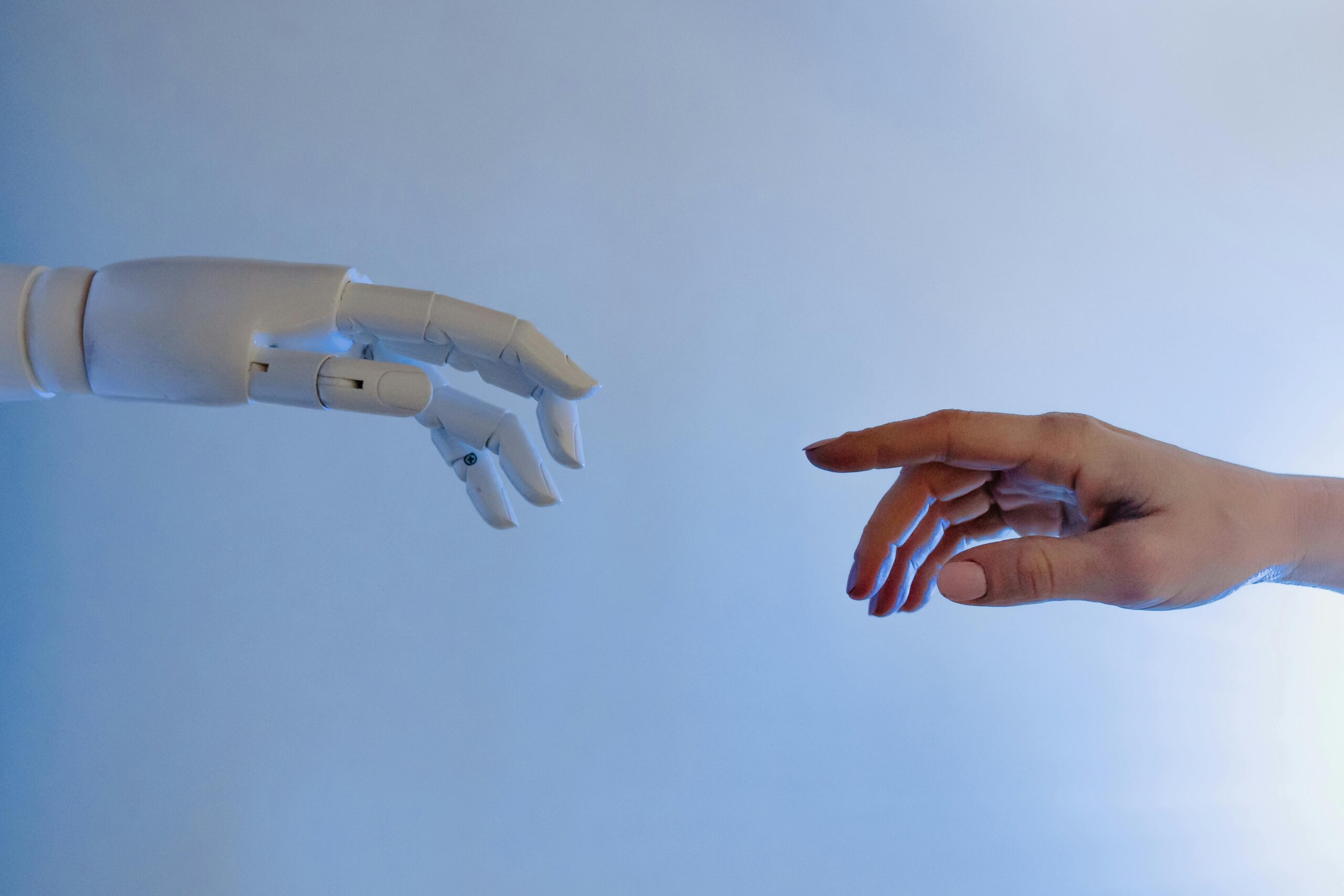5 Insider IT Growth Hacks They Don’t Teach You in School:
In the fast-paced world of IT, if you’re not growing, you’re getting left behind! The tech landscape changes in the blink of an eye and those who stay ahead — or better yet, get a ahead start — are the ones who truly thrive.
So, without further ado, Let’s get ready to LEVEL UP!
1. Automate Anything You Repeat
In IT, repetition is your biggest clue that something needs automating. If you’ve done a task more than twice, it’s time to script it.
Use tools like PowerShell, Bash, Python, or Ansible to automate workflows, user onboarding, server maintenance — you name it. Not only does this free up your time, but it also makes you look like the wizard who “gets things done.”
Pro Tip: Document your automation and share it with your team or boss. Visibility = value.
2. Learn in Public
This one’s a cheat code for growth. Start sharing what you’re learning on LinkedIn, Twitter, or your blog. It could be a quick breakdown of a concept you just mastered, a cool fix you discovered, or even a “Today I learned” post.
Why it works:
- Reinforces your knowledge
- Builds your personal brand
- Attracts job and networking opportunities
Remember: You don’t need to be an expert to teach something — you just need to be one step ahead of someone else.
3. Master the Fundamentals (Then Pick Your Superpower)
Want to stand out? Nail the basics.
Understand how networks work. Get comfortable with Linux and Windows. Write some scripts. Learn how cybersecurity actually protects users and data.
So the next question comes, How Cybersecurity protects users and data,
* How Cybersecurity Protects Users and Data:
-
Encryption Keeps Data Confidential
Cybersecurity tools encrypt sensitive data (like passwords, emails, financial info), making it unreadable to hackers even if intercepted. -
Firewalls Block Unauthorized Access
Firewalls act as gatekeepers between your device/network and the internet, filtering out malicious traffic. -
Antivirus & Anti-Malware Detect and Remove Threats
These tools scan for harmful software like viruses, ransomware, and trojans that can steal or destroy your data. -
Access Control Limits Who Can Do What
User roles, permissions, and authentication systems (like MFA) make sure only the right people have access to specific data or systems. -
Regular Patching Closes Security Holes
Updates fix vulnerabilities in software and systems before attackers can exploit them — that’s why “update your software” isn’t just nagging. -
Phishing Protection Shields Users from Scams
Email filters, training, and awareness help prevent users from falling for fake login pages, scam links, or social engineering tricks. -
Data Backups Ensure You Don’t Lose Everything
In case of a cyberattack like ransomware, having secure backups lets you recover your data without paying a ransom. -
Monitoring & Incident Response Catch Breaches Early
Cybersecurity tools monitor systems in real time and alert teams to suspicious activity — so threats can be stopped before real damage is done.
Once you have developed the understanding on the base line, Next comes the step to “Nail the Coffin”:
Get command on the below fundamentals, make it a part of daily routine on practicing as we learn.
- Cloud (AWS, Azure, GCP)
- Cybersecurity
- DevOps
- Automation & Integrations
- AI & machine learning
* Develop the T-Shaped Approach:
This “T-shaped” approach (broad knowledge + deep specialty) is pure career rocket fuel.
4. Become the Go-To Problem Solver
Here’s a simple but underrated strategy: be the person who solves problems and follows up. Whether it’s fixing something that’s been broken for weeks or jumping on an urgent ticket when no one else will — step up.
People remember the person who makes their lives easier. That’s how you build trust, reputation, and influence in any team.
Bonus Hack: When you solve a problem, write a short, clear summary of what happened and how you fixed it. Send it to your team. It shows leadership and reinforces your expertise.
5. Get Certified (But Be Smart About It)
Certifications can absolutely help — if you choose them wisely.
Don’t collect certs like Pokémon cards. Instead, pick the ones that align with your current goals and career path. For example:
- Security+ if you’re heading into cybersecurity
- AWS Certified Solutions Architect for cloud
- Google IT Support or Cisco CCNA for IT fundamentals
Certs validate your skills, especially if you don’t have a traditional degree or tons of experience yet.
Final Thoughts
Growth in IT isn’t about doing more — it’s about doing better. Automate your work, share your journey, focus on what matters, and keep showing up with curiosity and consistency.
The good news? You don’t need 10 years of experience to start standing out. You just need the right mindset and a few smart hacks.
So… which one will you start with today?